Test the Print Rules
You can perform a Print Rules test for a single rule or for all Print Rules together.
-
Click [Workflow] → [Print Rules].
-
Select the print rule you want to test.
-
To test a specific print rule:
a. From the print rule list, select the print rule you want to test.
b. Click [Test] on the [General] tab
-
To test all Print Rules, click [Test] on the print rule list.
-
On the [Print Rule Test] window, specify the conditions to be used in the test.
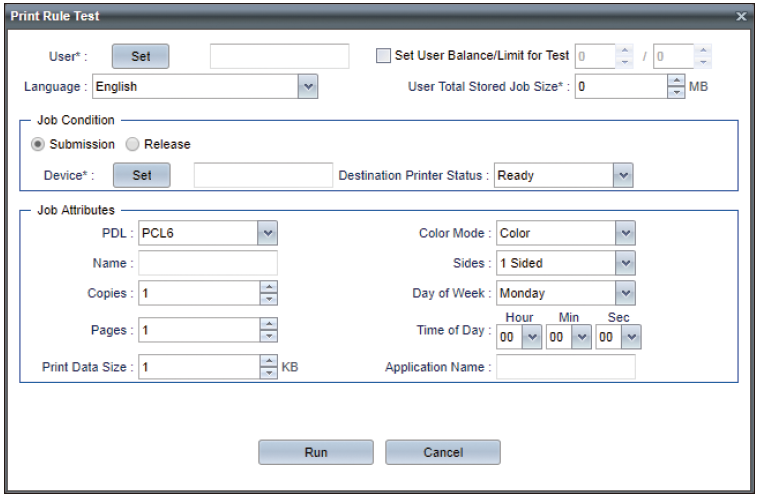
-
PDL (PCL6, PCL5, PS, RPCS, Unknown)
-
Name (max. 255 characters)
-
Copies
-
Pages
-
Print Data Size
-
Color Mode (Color, B&W, Unknown)
-
Sides (1 Sided, 2 Sided, Unknown)
-
Day of Week (Monday to Sunday, Unknown)
-
Time of Day (hours, minutes, seconds)
|
Setting Item |
Description |
|---|---|
|
User |
Click [Set], and select a user or guest user registered in User Management, and click [OK]. |
|
Set User Balance/Limit for Test |
Specify whether or not to disable the user accounting data during testing. When this is disabled, the disabled balance and limit can be set. When this is not disabled, the current accounting data of the specified user is used. |
|
User Total Stored Job Size |
Specify the total size of user stored jobs. |
|
Language |
Select the display language of pop-up notifications. |
|
Job Condition |
Specify whether to submit or release the print job. When [Submission] is selected, click [Set] and select the target device from the list or select [Secure Print Queue]. To run a test with the current device status disabled, select [Destination Printer Status], and select the device to be used during the test from the drop-down list. If the current device status is not disabled, the test runs with the current device status. |
|
Job Attributes |
Specify the job attributes. You can specify the following attributes: |
-
Click [Run].
When the test is completed, test results appear on the screen, and the applied rules and actions appear in the list.
